We then added the six individual pannels using the 'creat a square' tool at the side. We spent a whileworking with the diementions to get the lined up perfectly.
After that we changes background colour and added the disk pannel so that we had our basic construction.
From there we had to add all the detail. We used the same background for each pannel and then I had to add text on top. The text tool was simple to use, but the range of fonts was an issue when it came to making the title stand out. The track list font was simple to find. Also we wanted the fonts to be different but resemble each other so we kept them the same colour. Adding pictures was also simple, but cutting them and fading them in was not.
We ended up making our digipak four pannel as we thought it looked better over all.

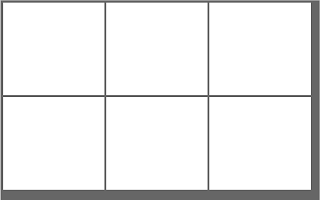
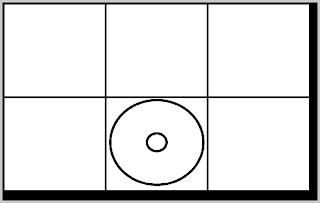


No comments:
Post a Comment