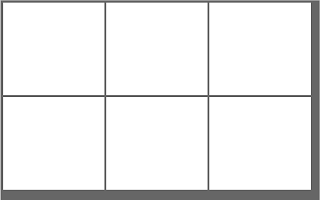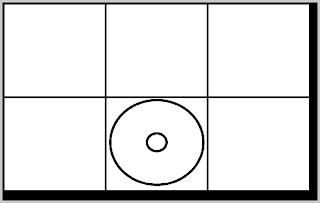To create our poster we used photo shop. We started by uploading the base photo onto the background. We had to change the immage to balck and white using the black and white tool located at the side. After this we had to scale and cut the image.
Next we used the text tool to add the artists name, title, quotes and website. This was simple enough, but we had to leave space for the rating too. We used the shape tool for the rating and coppied 4 stars down.
Finally we had to import the digipak front and two company logos on to the poster.